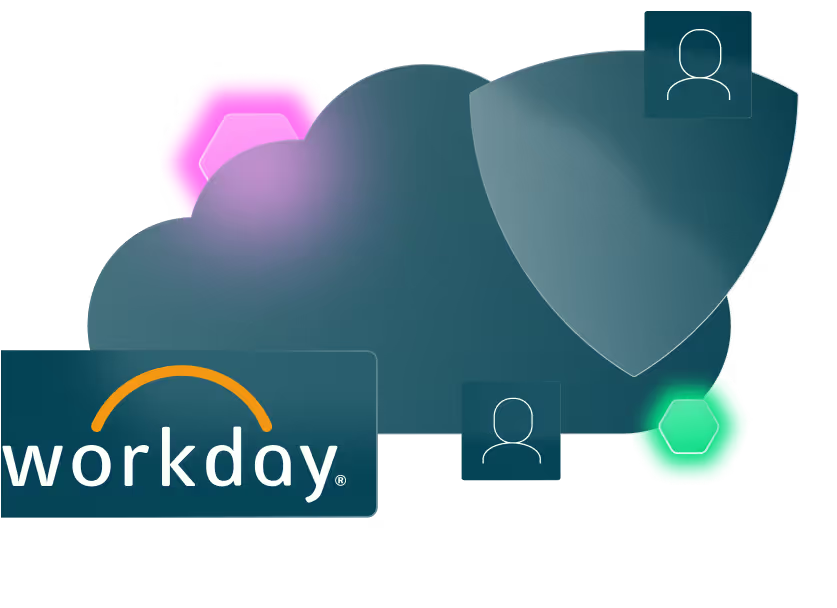Workday is a core SaaS software application used by enterprises to manage human resources, finance, payroll, and more. As a software system that is designed to protect highly sensitive employee and organizational data, securing Workday is critical. Misconfigurations, lack of visibility into access controls, and insecure integrations can all increase the risk of data exposure or breach.
This guide provides a comprehensive overview of the Workday security model, common risks and misconfigurations, and best practices for maintaining a secure Workday environment.
What is Workday Security?
Workday security encompasses the controls, policies, and configurations used to manage access to data and functionality within the Workday platform. Workday security features include customizable controls and tools that help organizations tailor security to their needs. It includes domain-level access, business process security, user roles, and integration permissions, with an emphasis on the importance of setting up security controls and configurations to ensure robust protection.
Because Workday plays a central role in critical business operations, even small configuration gaps can have significant consequences—from accidental data exposure to insider threats. Administrators are responsible for managing and configuring security settings, roles, and access controls within Workday.
Organizations must also ensure compliance with privacy laws in all regions where they operate.
Key Elements of the Workday Security Model
Workday’s security model is flexible and powerful but can be difficult to manage without ongoing oversight. Each security role grants users the ability to perform specific actions or access certain data. The three main components are:
- Security Groups: Security groups are collections of users that share the same access permissions. Each group type (user-based, role-based, unconstrained) represents a different type of security configuration. Permissions and roles are assigned to users or workers based on their group membership, and certain permissions or roles are enabled for specific users or groups. This ensures that permissions and roles are assigned to workers to control access.
- Domain Security Policies: These policies control access to data within Workday. They define what data can be viewed or modified and by whom.
- Business Process Security Policies: These policies govern who can initiate, approve, or take action on business processes within Workday.
Security Groups
Workday uses security groups to assign permissions to users. Common types include:
- User-based security groups: Based on specific user attributes or organizational assignments.
- Role-based security groups: Defined by functional responsibilities (e.g., HR Partner, Payroll Administrator).
- Unconstrained security groups: Global access across all organizations in the tenant, posing a high risk if not properly managed.
Domain Security Policies
Domain policies are permissions used to assign security groups at the view, read, and write levels for each domain. They define what actions security groups can perform on specific sets of related data within Workday, such as compensation or personal information, ensuring appropriate access control at different permission levels.
Business Process Security Policies
These policies control who can initiate, approve, or act on specific Workday business processes—such as onboarding, promotions, and time-off requests. Misconfigured process policies can result in inappropriate access to sensitive workflows.
Role-Based Security
Role-based security is a cornerstone of effective Workday security configuration, allowing organizations to manage access to sensitive data and various business processes with precision. By assigning permissions based on a user’s role within the organization, role-based security ensures that users have access only to the functions and information necessary for their responsibilities. Role-based security groups are collections of users who share similar job functions, making it easier to administer permissions and maintain control over who can access what within the Workday platform. This approach not only streamlines the management of security settings but also helps organizations protect sensitive data, reduce the risk of unauthorized access, and meet regulatory requirements. Implementing role-based security groups enables organizations to confidently support their business processes while safeguarding critical information across the platform.
User-Based Security
User-based security provides organizations with a more granular level of control by assigning specific permissions directly to individual users. This approach is particularly valuable for unique roles or situations where standard role-based security groups do not adequately address access needs. By creating user-based security groups, organizations can grant tailored permissions to users who require access to specialized functions or sensitive data, without extending those permissions to broader groups. This targeted method helps minimize the risk of insider threats, ensuring that only the right users have access to the right resources. When combined with role-based security, user-based security offers a flexible and robust framework for managing access, supporting both organizational efficiency and the protection of sensitive data.
Security Configurations
Security configurations are essential for establishing and maintaining strong access controls within the Workday platform. These configurations allow organizations to set detailed rules for who can access specific domains, tasks, and reports, leveraging role-based security groups, domain security policies, and business process security policies. By tailoring security configurations to reflect unique organizational structures, business processes, and regulatory requirements, organizations can ensure that sensitive data remains protected and that users have the appropriate permissions to perform their job functions. Regularly reviewing and updating these configurations helps reduce the risk of misconfigurations, vulnerabilities, and unauthorized access, supporting the overall integrity and security of the Workday platform.
Integration System Users (ISU) and API Security
A critical element in Workday integrations is the use of Integration System Users (ISUs). ISUs are specialized accounts created to run integrations securely and separately from individual user accounts. Properly managing ISUs is essential to prevent unauthorized access and data leaks. Workday supports multiple integration protocols, including SOAP (Simple Object Access Protocol), WQL (Workday Query Language), and OAuth for secure authentication and authorization. Ensuring that ISUs have only the necessary permissions aligned with the principle of least privilege is vital to reduce the risk of exposure through integrations.
Multi-Factor Authentication (MFA)
Multi-factor authentication (MFA) is a vital security feature for organizations using Workday, adding an extra layer of defense against unauthorized access. By requiring users to verify their identity through multiple methods—such as a password combined with a token or biometric factor—MFA significantly reduces the risk of password-related attacks and helps protect sensitive data. Enabling MFA ensures that only authorized users can access the Workday platform, which is especially important for safeguarding customer data and mitigating insider threats. Organizations can configure MFA to align with their specific security needs and regulatory obligations, further strengthening their overall security posture and reducing the risk of unauthorized access.
Common Workday Security Risks
Despite the platform’s built-in controls, many organizations face similar challenges when managing Workday security. Attackers may exploit misconfigurations or insecure integrations, leading to potential data breaches and system compromise.
What a Workday Security Breach Might Look Like
Most Workday data breaches originate from misconfigurations or internal users, not external attackers. Breaches may involve unauthorized access to sensitive items such as reports, pages, integrations, or financial records. Common scenarios include:
- An integration user (ISU) with broad API access leaking payroll data due to misconfigured permissions
- A manager approving a promotion or compensation change without the appropriate oversight
- A user or integration abusing impersonation privileges to access or modify unauthorized data
- A former contractor’s account remaining active, enabling unauthorized access months after offboarding
- Unauthorized access to financial records due to insufficient access controls or misconfigured domain security policies
- Permissions tied to a specific person rather than a role, resulting in a security risk when that person leaves the organization and their access is not promptly revoked
These breaches are difficult to detect and often occur silently, making prevention through strong configuration hygiene and monitoring essential.
Workday Security Best Practices
To strengthen your Workday security posture, consider the following best practices. Maintain a list of best practices and potential risks to ensure comprehensive coverage and clarity in your security approach. Leveraging security insights can help organizations monitor, analyze, and improve their security posture over time.
Review and Audit Security Groups
Regularly audit which users are in which security groups and validate whether group membership is still necessary. Pay special attention to unconstrained or high-privilege groups.
Align Domain and Business Process Policies with Least Privilege
Restrict access so that users can only view or act on the data and processes necessary for their roles. Avoid giving broad access through inherited permissions or copied roles.
Monitor for Configuration Drift
Establish a security baseline and continuously monitor for changes to user access, policies, and group assignments.
Deactivate Inactive and Orphaned Accounts
Implement automated deprovisioning for employees who leave the company and regularly review all active integration and system users.
Review and Restrict Integration Access
Ensure third-party systems only have access to the specific domains and operations they need. Use scoped tokens and review integration user privileges on a regular basis.
Implement a Centralized Oversight Process
Security, IT, and HR teams should collaborate to establish a repeatable process for reviewing, testing, and approving security policy changes within Workday.
Ensuring Continuous Compliance
Ensuring continuous compliance is crucial for organizations relying on Workday to manage sensitive data and meet regulatory requirements. This involves regularly reviewing and updating security configurations, monitoring user activity, and conducting thorough audits to detect misconfigurations and vulnerabilities. By implementing a continuous compliance framework, organizations can reduce risk, protect sensitive data, and ensure their Workday platform remains secure and up-to-date. Key elements of this framework include generating regular security reports, performing risk assessments, and conducting penetration testing to identify and address weaknesses. Staying current with regulatory requirements and industry best practices helps organizations maintain a secure, compliant, and reliable Workday environment, reducing the likelihood of financial losses and reputational damage.
Workday Security Assessment Checklist
A strong Workday security assessment for your HR or HCM (Human Capital Management) system should include:
- A full inventory of security groups, their types, and associated users
- A mapping of domain and business process policies to identify excessive or risky permissions
- Identification of dormant accounts, especially those with elevated privileges
- Visibility into integration accounts (ISUs) and the scope of data they can access
- Change history and activity logging for configuration updates
- Review and update of roles and permissions when employees move to a new position to ensure proper access control
- Assessment of native login and password security, including the use of secure hashing algorithms to protect passwords
- Evaluation of single sign-on (SSO) implementation for streamlined and secure authentication
- Ensuring compliance with relevant regulations such as GDPR, HIPAA, and SOX through auditing tools and security configurations
How Valence Secures Workday
Valence helps organizations continuously monitor and remediate risks across SaaS applications like Workday, providing valuable insight into Workday security risks and configurations. With Valence, you can:
- Discover all Workday users, security groups, and their effective permissions
- Identify and remove orphaned or risky accounts
- Monitor for configuration changes and policy drift
- Secure integration users and third-party connections
- Align Workday access controls with least-privilege best practices
Our platform automates security assessments and simplifies remediation—without disrupting business operations.
Related Workday Security Topics
- Workday Security Groups
- Workday Domain Security Policies
- Workday Business Process Security
- Workday Role-Based Access Control (RBAC)
- Workday Integration User Management
- Workday Least Privilege
- Workday Configuration Audit
Frequently Asked Questions
What is the Workday security model?
Workday’s security model is built around assigning permissions to security groups, which control access to data (domains) and actions (business processes) within the platform.

What causes a Workday security breach?
Most breaches occur due to misconfigurations, insecure integrations, excessive access permissions, or failure to deprovision dormant accounts.

How do I secure Workday?
By regularly reviewing security groups, applying least-privilege principles, securing integrations (including managing ISUs and using OAuth), monitoring for changes, and using automation tools to identify and fix risks.

Does Workday support audit logs?
Yes, Workday offers audit logs that track security policy changes, access requests, and user activity. These should be monitored as part of your broader SaaS security program.