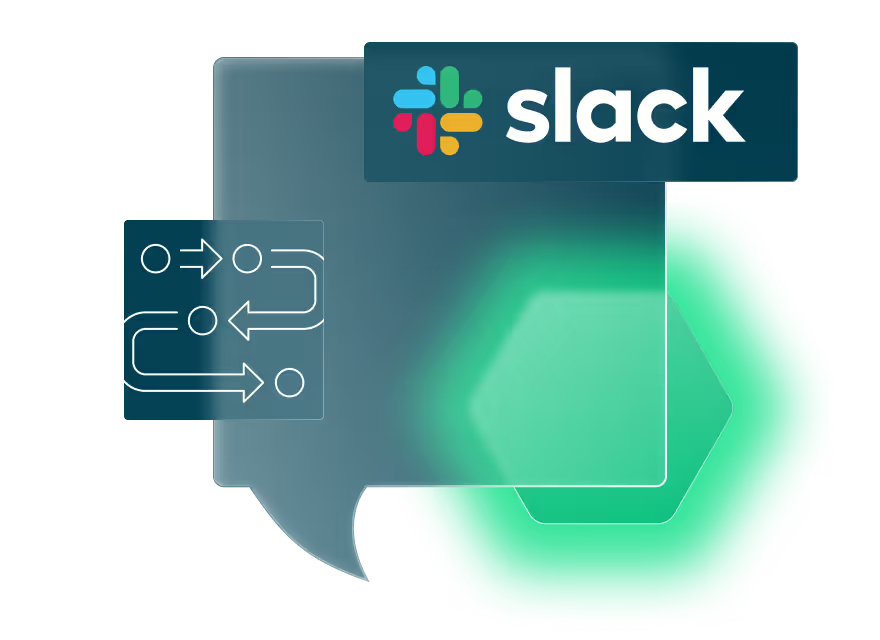Slack is one of the most widely adopted workplace communication platforms, trusted by companies of all sizes to power real-time collaboration. But with Slack serving as a central hub for messages, files, and integrations, it’s also become a high-value target for attackers. Ensuring Slack security is not just an IT priority—it’s a business-critical requirement, as Slack's security is essential for maintaining user trust and business continuity.
This guide breaks down everything you need to know about Slack security, including concerns, industry-leading security features, best practices, encryption, known breaches, and how these measures contribute to information security and help you assess and improve your organization’s Slack security posture.
Slack Security Explained
Slack security refers to the policies, configurations, monitoring tools, integrations, security controls, and security measures used to protect sensitive messages, shared files, and user identities within the Slack platform. While Slack provides robust enterprise-grade security features, it operates under a shared responsibility model—meaning the customer is responsible for how the platform is used, configured, and monitored.
Slack’s native security capabilities include:
- Data encryption (in transit and at rest)
- Enterprise Key Management (EKM)
- Granular admin controls and permissions
- Enterprise Mobility Management (EMM)
- SAML-based SSO and SCIM provisioning
- Slack Data Loss Prevention (DLP)
However, as organizations scale and integrate Slack with hundreds of third-party tools and users, the risk of misconfigurations, over-privileged apps, and data overexposure increases. That’s why continuous monitoring and governance are essential.
Slack Security Concerns
Despite its widespread use, Slack introduces several unique security challenges for organizations: Effective risk management and a strong focus on security in Slack are essential to address these challenges, ensuring data privacy, encryption, and safe workplace collaboration.
Is Slack Encrypted? Slack Encryption Explained
Yes, Slack uses encryption to protect data both in transit and at rest:
- In Transit: TLS (Transport Layer Security) encrypts data sent between users and Slack’s servers.
- At Rest: AWS Key Management Service encrypts stored data using AES-256 encryption.
For additional control, Slack offers Enterprise Key Management (EKM), which allows organizations to manage their own encryption keys using AWS KMS. This ensures data remains encrypted even if Slack’s environment is compromised and supports fine-grained audit trails of key usage.
While encryption is essential for restricting unauthorized data access, it must be complemented by other security measures to ensure only approved Slack team members can view user data. However, encryption does not prevent insider misuse or insecure third-party app access. That’s where access control and monitoring become critical.
Slack Security Best Practices
To maintain strong security across your Slack environment, organizations should implement the following best practices: Adopting proactive security measures is essential to stay ahead of potential threats and enhance overall data protection.
Enable SAML-Based SSO and MFA, leveraging single sign-on (SSO) and single sign as key authentication features.
Ensure only authenticated, authorized users can access Slack. Require multi-factor authentication (MFA) for all users, especially admins, and consider enabling two factor authentication.
Integrating an identity provider with single sign on SSO streamlines authentication and enhances security by centralizing user access management.
Review all connected apps and remove those with excessive permissions or no business justification, as poorly secured integrations can expose login credentials and increase the risk of unauthorized access. Regularly audit OAuth scopes.
Use Slack’s granular controls to manage who can invite external users and enforce approval workflows for Slack Connect channels.
Use Slack’s retention settings to limit how long messages and files are stored, supporting disaster recovery measures through proper data retention policies. Customize policies by workspace, channel, or file type.
Leverage Slack's native DLP controls to detect and block sharing of PII, credentials, or regulated data inside Slack, helping to protect confidential information and sensitive information from unauthorized access or accidental exposure.
Data loss prevention tools help monitor and restrict the sharing of confidential and sensitive information, reducing the risk of data breaches and ensuring compliance with security policies.
Apply the principle of least privilege when assigning roles, and carefully manage workspace admins to minimize risk. Use audit logs to track administrative actions.
Educate users about risks of oversharing, app installations, and external sharing, and promote secure Slack usage to ensure safe communication within the organization. Promote the use of approved workflows and tools.
Slack Security Features
Slack provides a number of built-in features designed to protect enterprise data, demonstrating how Slack protects user data through robust security controls and comprehensive security measures:
- Custom retention settings
- Audit logs and event monitoring
- Data exports for compliance and investigations
- Slack Enterprise Grid controls for large orgs
- Slack Connect security settings
- SCIM for user provisioning and deprovisioning
- Integration with CASBs and SSPM tools
For organizations using Slack Enterprise Grid, these capabilities can be further customized by workspace, enabling tighter governance across teams.
Slack Security Breaches
While Slack has not suffered a major public data breach of its core infrastructure in recent years, several security incidents have highlighted risks: Proper management of user accounts is essential to prevent unauthorized access and data loss, especially through regular review, onboarding, and off-boarding procedures.
Slack also operates a bug bounty program, which encourages security researchers to report vulnerabilities and helps the company identify and remediate issues before they can be exploited.
Slack Security Assessment
A structured Slack security assessment can help identify configuration gaps, visibility blind spots, and compliance risks. Focus areas include: Assessing the privileges and activities of Slack users, especially those with 'Owner' and 'Admin' roles, is crucial to ensure proper privilege control and minimize security risks within Slack workspaces.
- Is SSO enabled for all users?
- Are admins protected with MFA?
- Are dormant or guest accounts regularly reviewed?
- How many third-party apps are connected?
- Are any apps using risky or excessive scopes?
- Is there a policy or approval process for new app connections?
- Are DLP tools in place to monitor sensitive file sharing?
- Are data retention policies configured and enforced?
- Are links or messages being shared outside the organization?
- Are audit logs actively reviewed?
- Are alerts in place for suspicious file sharing or OAuth activity?
- Are admins notified of high-risk behavior in Slack Connect channels?
Use SSPM (SaaS Security Posture Management) platforms like Valence Security to automate assessments, enforce policies, and scale remediation efforts.
Frequently Asked Questions
Is Slack secure?
Slack provides robust security features including encryption, admin controls, and enterprise key management. However, security depends heavily on how it’s configured and monitored by the organization.

Does Slack offer encryption?
Yes. Slack encrypts data in transit and at rest, and offers Enterprise Key Management (EKM) for customers who want to manage their own encryption keys.

How do I prevent data leaks in Slack?
Use DLP tools, review file sharing activity, and control external access through Slack Connect settings. Regularly audit third-party apps and OAuth scopes.

What are common Slack security risks?
Over-privileged apps, external guest access, improper retention settings, and lack of monitoring are top concerns.

How can I monitor Slack for compliance?
Enable audit logs, define retention and export policies, and integrate with SSPM or SIEM tools to monitor usage and detect risky behavior.