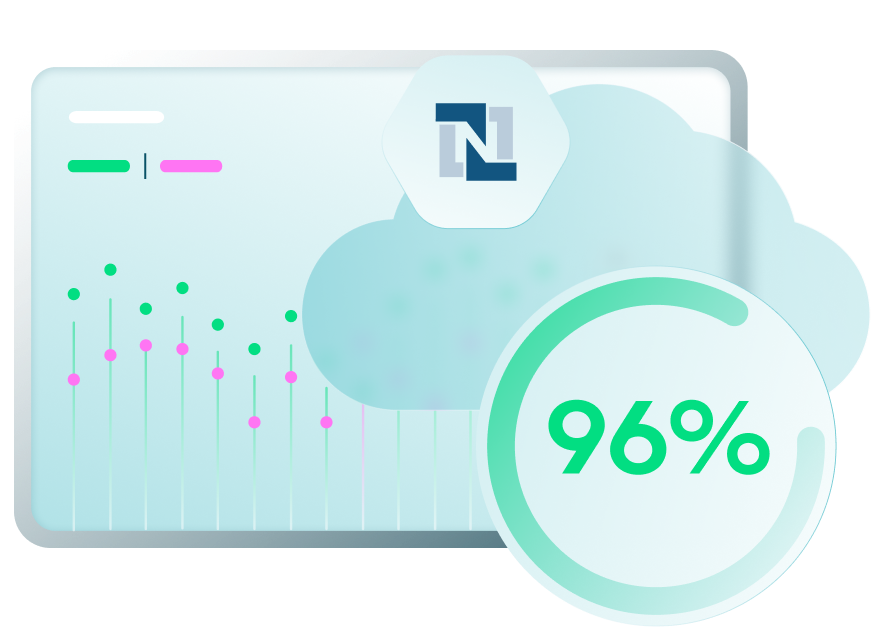TL;DR
NetSuite is one of the most widely used cloud ERP platforms, managing sensitive financial, HR, and operational data across global organizations. As a SaaS application, it’s part of a growing ecosystem of interconnected apps that demand proactive and continuous security oversight.
Is NetSuite secure? That depends on how it’s configured, monitored, and maintained. This guide covers NetSuite access control security, user roles, and ERP-specific risks to help Finance, Security, and IT teams protect one of their most critical systems.
What Is NetSuite ERP Security?
NetSuite ERP security refers to the policies, configurations, and monitoring practices used to protect your NetSuite environment from misconfigurations, unauthorized access, and data loss.
While Oracle secures the infrastructure, your team is responsible for managing user roles, access controls, integrations, and audit readiness. Understanding and enforcing these controls is essential for operational continuity and compliance.
Why NetSuite Access Control Security Matters
NetSuite access control is the foundation of your ERP security posture. Misconfigured access controls can:
- Allow unauthorized data access or changes
- Enable excessive privilege across roles
- Undermine segregation of duties (SoD) critical for audit and compliance
- Create dormant or orphaned accounts after role changes or offboarding
These issues increase the risk of internal misuse, accidental errors, and external threats.
Common NetSuite Security Risks
External File Sharing Risks in NetSuite
NetSuite users often share financial reports, invoices, and audit documents through the file cabinet or integrated workflows. While convenient, this can create serious security risks when files are shared via open links or misconfigured permissions.Uncontrolled sharing can expose sensitive financial or compliance data to anyone with the link, even after the sharing purpose has expired. These exposures increase the risk of unauthorized access, data leakage, and compliance violations under frameworks like SOX or GDPR.
Organizations should focus on:
- Identifying files shared externally or through open links
- Reviewing permissions and access scopes regularly
- Removing or restricting unnecessary external shares
- Auditing file cabinet activity for ongoing visibility
Continuous monitoring and periodic access reviews help ensure sensitive financial data remains protected and compliant within NetSuite.
NetSuite Security Best Practices
1. Apply Least Privilege to NetSuite User Roles
Market leaders consistently call out three themes:
- Lifecycle visibility across models, data, and services
- AI-specific detections for injection, poisoning, extraction, and leakage
- Compliance reporting and evidence generation across clouds and AI providers
Use these themes to evaluate claims and to separate marketing from capabilities.
2. Enforce Multi-Factor Authentication (MFA)
- Require MFA for all users, especially those with financial or admin access
- Combine with IP-based login restrictions for high-risk roles
3. Clean Up Dormant and Orphaned Accounts
- Remove accounts for inactive users
- Integrate NetSuite with an identity provider (IdP) to automate deprovisioning
- Conduct quarterly access reviews with HR and Finance
4. Control and Monitor Integrations
- Use token-based authentication (TBA or OAuth)
- Limit scopes and permissions for each integration
- Review third-party access quarterly and remove unused apps
5. Track NetSuite Security Configuration Changes
- Enable audit logging for user activity, role changes, and saved search exports
- Set alerts for sensitive actions like new admin accounts, large exports, or login anomalies
6. Align with NetSuite Security Compliance Requirements
- Maintain documentation for role changes and access reviews
- Meet SOX, ISO 27001, SOC 2, and other frameworks
- Include NetSuite in internal control testing and audit preparation
Built-In NetSuite Security Features
NetSuite includes foundational security features:
- Role-Based Access Control (RBAC)
- MFA support and password policy enforcement
- Token-based access for integrations
- Audit trails and logs for system activity
- Data encryption at rest and in transit
These tools require proper configuration and oversight to be effective.
Why NetSuite Security Is a Finance Priority
Finance and Accounting teams depend on NetSuite for transaction integrity, reporting, SOX compliance, and audit readiness. Weak NetSuite ERP security can:
- Jeopardize financial reporting
- Undermine segregation of duties
- Create data integrity and fraud risks
Strong NetSuite access control security ensures that finance leaders can confidently certify financials and maintain operational control.
How Valence Helps Secure NetSuite
Valence provides full visibility, control, and automated remediation across your SaaS stack:
- Discover misconfigured NetSuite user roles and integration risks
- Detect dormant accounts
- Monitor for configuration drift, risky permissions, and unusual data exports
- Integrate with your SIEM, SOAR, and ITSM tools for security workflows
NetSuite is just one of many business-critical SaaS applications organizations rely on daily. Valence ensures that it, and every connected app, is monitored and protected with the same level of rigor in our SaaS security platform.
NetSuite Security Checklist
Download our SaaS Security Buyer's Guide for a broader review across your entire application ecosystem.
Final Thoughts
NetSuite security is not just an IT concern. It is a cross-functional priority that touches security, finance, compliance, and operations. By strengthening NetSuite ERP security, tightening user role access, and automating controls across your SaaS ecosystem, you can reduce risk and improve audit readiness.
Want a clearer view of your NetSuite security posture? Start with a free Valence SaaS Risk Assessment and identify the risks that matter most, and walk away with actionable insights you can implement today.
Frequently Asked Questions

1
What is NetSuite security and why is it important?


NetSuite security includes the controls and practices used to protect your ERP data, users, and core business processes from unauthorized access and operational risk.

2
How can I secure user access in NetSuite?


You can secure user access by enforcing strong authentication, multi factor authentication, and role based permissions aligned to job responsibilities.

3
What are common NetSuite security risks?


Common risks include over permissioned roles, unused or dormant accounts, insecure integrations, and limited visibility into access changes.

4
Does NetSuite provide built in security features?


Yes, NetSuite offers built in security features such as access controls, audit trails, encryption, and session management that require proper configuration.

5
How do integrations affect NetSuite security?


Integrations can introduce risk if tokens or permissions are not tightly scoped, so they should be reviewed regularly and removed when no longer needed.

6
Why is least privilege important in NetSuite environments?


Least privilege reduces risk by ensuring users and systems only have the access required to perform their functions, limiting the impact of misuse or compromise.